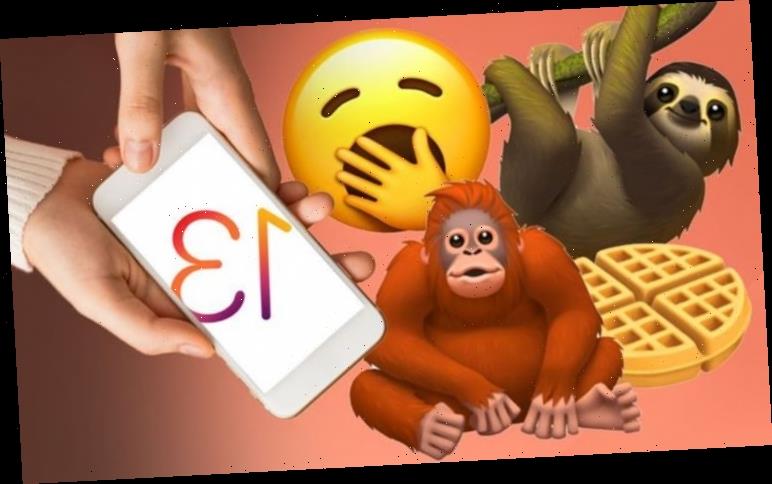iOS 13 launched last month, bringing a bevy of new features, including a system-wide Dark Mode, a redesigned Reminders app, two-times faster app loads, and smaller app updates to save storage on your iPhone. There’s a lot there. But Apple is far from done.
The Cupertino-based company has started preparing its iOS 13.2 update, which will bring more than 200 new emoji to the smartphone operating system. These won’t just be reserved for the iPhone either, with the emoji coming to the Apple Watch in a future watchOS 6 update, and iPad range with a new version of iPadOS.
The latest characters are part of the Emoji 12.0 standard from the Unicode Consortium. These are decided by the industry at large, so that iPhone owners aren’t using a completely different set of emoji than those on Android, or vice versa.
Once the set is agreed upon, companies are welcome to tweak the designs of each character to match its own aesthetic. That’s why Apple emoji will look different to those on Windows 10 or Android, even though the characters themselves represent the same action, or group of people.
Among the 200 new characters are people in wheelchairs and also the ability to change the skin tone for people with their hands crossed.
There is also emoji for a sloth, a waffle, a yawning face, a skunk, a garlic clove, a yo-yo, and a flamingo.
There’s also an otter, a ringed planet, and a hand pinching for the first time, too. Apple has also updated how its built-in keyboard works, so that you can change the skin tone of the individual characters in the groups of characters. That means you’ll be able to tweak the character so the parents in the family emoji have different skin tones for the first time.
This is a huge step forward in terms of representation and should allow more people to create an accurate depiction of their own family set-up to send to friends and loved ones.
New emoji are one of the biggest reasons iOS users rush to update to the latest operating system.
And with 200 new characters to pick from, iOS 13.2 should be no different. But with more and more choice in the iOS keyboard, it would be nice to see an option to search for characters to be added to the keyboard. Currently users have to scroll through the endless options to find the emoji they need.
If you’re using the default Apple keyboard, it will suggest emoji based on the word you type. So, if you’re looking for the star emoji, the fastest way to find it might be to just type the word “star” in the standard QWERTY layout and tap the emoji suggestion that appears above the keyboard before you hit the space bar, rather than head straight for the designated emoji picker.
Still, it’s a bit of a workaround. Hopefully, Apple will tighten all of this up in iOS 14.
Source: Read Full Article