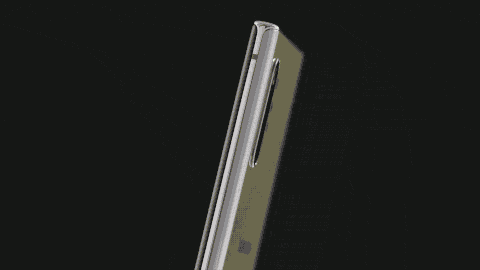Ever since I first discovered Samsung’s Galaxy Note line, I’ve been a fan. Yes, the phone is large, and no, the S-Pen stylus isn’t something that everyone loves. But having the ability to take notes on my phone without typing can be game-changing for a writer. And that big screen has always made this an underrated on-the-go multimedia powerhouse.
And all of that stuff gets even better with the latest Samsung Note, the Note 10 Plus, an Android phone that just may be the best all-around companion device I’ve ever had, in large part because of its versatility.
There are loads of productivity goodies here to get me through the work day, but enough fun and multimedia goodness to let me relax and binge plenty of Netflix. Add in stellar battery life (something few phones can really claim these days), an ultra-zippy processor, and arguably the most polished display of any phone on the market, and there are times when I can barely put my Note 10 Plus down.
It’s not quite a flawless Android phone, but it’s certainly super-close, so if you can afford the price tag ($1,099 off-contract), this is the way to go.
The Note 10 Just Looks Dazzling
Point-blank, there may not be a prettier phone out there than the Note 10 Plus. The Aura Glow color of the Note 10 Plus back is instantly eye-catching, the kind of phone that you don’t want to cover up in a case. How eye-catching? I’ve gotten comments and queries about my Note 10 on the train.
The front of the phone? This year, it’s all screen, 6.8 inches of AMOLED goodness, with a max resolution of 3,040×1,440 and some of the most potent colors you’ll find. Blacks look super-deep, and all colors pop, and the Note 10’s overall screen brightness is potent enough to hold its own in the sunlight, even if you want to watch movies.
Movie-viewing, quite naturally, is what this screen begs for you to do, and binging Netflix or checking on the Red Zone Channel on Sling TV are both magical experiences. Not all apps use the screen the same (Netflix takes advantage of the full panel, while Sling uses a slightly smaller form factor). But whatever you watch, expect to enjoy it.
If there’s a downfall to all this beauty, it’s the fingerprints that my Note 10 consistently accrues. Hold the thing for five minutes, and I’ve collected a police crime lab full of them. The issue isn’t as noticeable on the screen, because the Note’s brightness trumps such issues, but on that Aura Glow black, they’re constantly collecting.
Samsung
Battery Life and Snappiness to the Max
That exterior is only the start. The Samsung Note 10 Plus continues to impress the more you use it, and one of the most noticeable reasons is because you can use it heavily without the need to constantly recharge. Much like Google’s Pixel, the Note 10 Plus has a large battery. I use my phones pretty heavily, and I can easily cruise through a full workday without ever having to worry about charging my Note 10.
When I use the Samsung Note 10 Plus, I’m consistently greeted to snappy performance as well. Apps, even complex ones, load almost instantly, and the entire experience is a joy. If you use your phone mainly for web browsing and social media, you’ll find more than enough power here, and even more complex tasks, like video editing, work efficiently.
The fingerprint and facial recognition processors are also better than they’ve ever been. In previous years, this was one of the main things separating Samsung from Apple—and the placement of the fingerprint scanner was also an ever-present issue. This year, Samsung has its security tech down; everything is fluid and easy to use.
Software-wise, Samsung continues to cut down on bloatware on the Note 10 Plus, leaving you only with goodies you’ll want. The more barebones package is refreshing, with just a single panel of apps, but the good ones, like Microsoft Office and Samsung’s excellent and underrated Secure Folder, remain. Once I added Instagram, Facebook, and Twitter to the mix, I felt pretty set.
Room for Improvement In Camera Software
Samsung’s new camera, meanwhile, holds its own. It’s still not quite up to the level Google’s fine Pixel line, but it does deliver strong shots, and its low-light modes are improved.
So too are the editing features on the Samsung Note 10 Plus, which are accessible and easy-to-use once again. As a content creator, what I really appreciate is the return of slow-motion editing. This had disappeared (or been otherwise buried and I never could find it again) on the Note 9, but it’s now easy to access, which can once again make for fun fitness video. (Need some tips on using the camera? Check here.)
The downer: There’s still no voiceover option available for video. To be clear, this isn’t a knock on Samsung, because no Android phone offers that function in its video editor program. But this is a win for Apple’s iMovie, which continues to lead the space as a well-rounded video editing software for content creators. Like Google’s Pixel, Samsung’s camera does the job, but it’s editing software needs that extra layer to be truly complete, at least for my purposes.
The S-Pen Can Read My Writing
Samsung’s S-Pen saw major progress with floating controls last year, and these all return. So too does a potentially game-changing upgrade if you’ve always wanted to be a major note-taker on your phone (as I am).
What is that change? The S-Pen can now “read” your “writing.” Use it within Samsung Notes, and you can scrawl whatever you want, then, with the press of a button, Samsung will try to convert that into text that you can then import just about anywhere through a variety of means.
Now, if your handwriting is abominable (as mine is), this won’t always work flawlessly. The Note 10 tried to convert my note of “5 squats” into “MYARMS”. But when I took my time a bit more, it did convert “test, 1-2-3, Thor” into . . . “Test, 1-2-3, THOR.” Not bad. Don’t count on writing full papers here, but this is ideal if you’re taking notes in a meeting and want to email yourself later.
And really, having the Note somewhat legibly convert my chicken-scratch into anything more readable was a serious plus. I generally type every workout I’m going to do before doing it, and it’s not exactly hard to do that. But it was even better doing it with the S-Pen, and scrawling extra notes on the side of the page, just like I used to do when I wrote workouts in a classic notebook.
The S-Pen, which is tucked into the righthand bottom corner of the phone rather snugly this year, performs the rest of its tasks ably, too, and all the note-taking conveniences of previous years return as well. If you buy the Samsung Note 10 Plus, hopefully you do so to take advantage of what Samsung has to offer here; you don’t want to miss it.
But the Buttons!
Overall, Samsung’s Note 10 Plus is a fantastic device and it’s one of the Android family’s crown jewels, with very few weaknesses — but there are some things you may wish it had.
Most of these are minor. You’ll hear some people complain that, for the first time since it hit the market, the Note 10, has no headphone jack. No, that’s not ideal, but in the time I’ve spent with the phone, I’ve never noticed the absence of a headphone jack unless another techphile was mentioning it. We live in a world that’s Bluetooth enough, especially for power users, that this won’t be much of an issue.
The more pressing issue (sort of pun intended) is the shifting of the power button to the left side of the phone. Samsung has a rationale for this, but it’s such a shift away from the way other phones do business that it does take a little getting used to. Make no mistake: You can adjust to it, though, so don’t let this be a dealbreaker.
Especially because the rest of the phone is so good. The Samsung Note 10 Plus has very swiftly become a go-to Android device for me, a perfect way for me to quickly do some work on the go while still having plenty of fun, too.
Source: Read Full Article