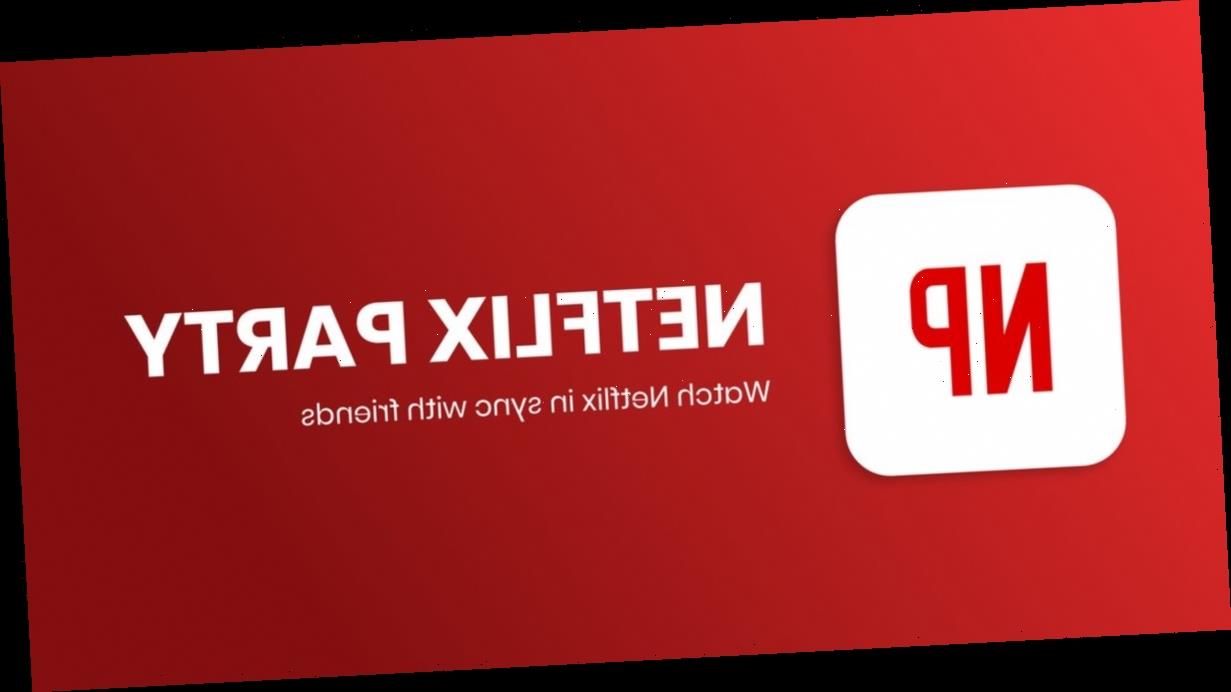Watching Netflix – whether its a binging TV series, a streaming that film you've been wanting to watch for years – has become a pretty indispensable part of our daily lives.
It's no surprise, then, that Netflix viewership has rocketed during the Covid-19 lockdown, with group-watching apps and services like Netflix Party becoming one of the main way people around the world are keeping in touch with each other.
But as demand for the service increases, of course we're seeing more reports of it failing to load or get everyone together in one virtual 'lobby'.
With that in mind, here's what you need to know about Netflix Party – and how to fix it.



Netflix Party – How does it work?
In order for a Netflix Party session to work correctly, all participants need to be using Google Chrome browsers and have the Netflix Party extension installed.
It should be noted that the Chrome extension only works with Netflix – don't try using it with Amazon Prime, NowTV or other streaming services, it simply won't work.
Once the Chrome extension is installed, log into Netflix and select a show or movie to watch together.
Load up the media like you'd like to stream and hit the 'NP' icon near your browser address bar. You'll be given a link – this link will let people you want to watch with join in your session.
One user will have 'total control' of the stream – this person can start and stop media streaming.
For the people joining the Netflix Party, copy the link into your Google Chrome address bar and click the NP icon in the top-right of the browser window.
You should sync up with the hosting user.
We hope this helps any issues you've been having with Netflix Party!
Source: Read Full Article