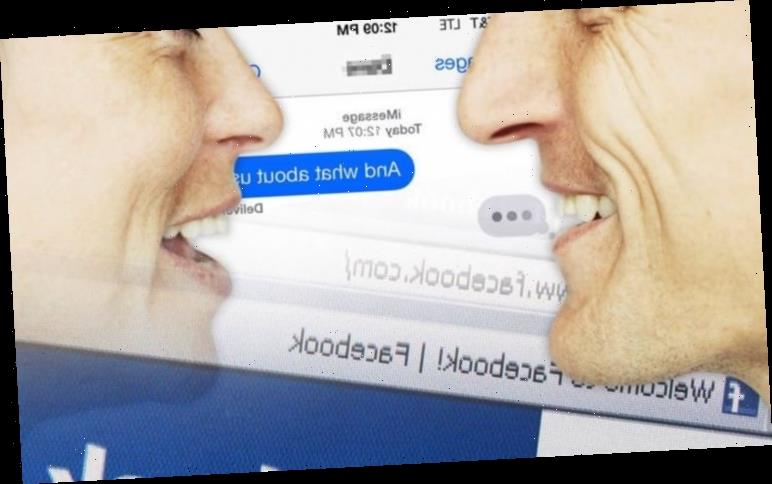Facebook is the world’s most popular social media platform, now boasting more than 2.5 billion users. As part of Facebook’s commitment to privacy, the Silicon Valley giant introduced in 2016 its encrypted communication channel – Secret Conversations. Express.co.uk explains everything you need to know about the Messenger function.
What are Facebook Messenger Secret Conversations?
Messenger uses secure communications channels
Facebook Messenger Secret Conversations is a function making users’ messages even more secure.
This is done by enabling end-to-end encryption, in a manner not too dissimilar to (also Facebook-owned) WhatsApp. All you have to is turn it on.
Facebook wrote in a blog post announcing the update: “Your messages and calls on Messenger already benefit from strong security systems — Messenger uses secure communications channels.
“We’ve heard from you that there are times when you want additional safeguards — perhaps when discussing private information like an illness or a health issue with trusted friends and family, or sending financial information to an accountant.”
Secret Conversations uses the Signal Protocol developed by Open Whisper Systems.
This end-to-end encryption theoretically makes it impossible for messages to be intercepted.
Those engaged in a secret conversation can verify the messages are encrypted.
In addition, users can also set a timer to have messages disappear from the conversation.
Secret Conversations is controversially an opt-in feature allowing users to encrypt their messages.
As a result, only the people involved in the chat – not Facebook, the police or intelligence agencies – can access the conversation.
However, the fact Secret Conversations are not automatically enabled has attracted criticism.
DON’T MISS:
These 50 Android apps are damaging your phone and need to be removed right now [ANALYSIS
WhatsApp update finally puts a stop to a very awkward group chat problem [ANALYSIS]
WhatsApp on iPhone isn’t getting a dark mode… it’s getting 2 [ANALYSIS]
How to use Facebook Messenger Secret Conversations on iOS:
The first step is to activate Facebook Messenger Secret Conversations.
Open the Facebook Messenger app and tap your profile picture.
Next, navigate to Secret Conversations, and tap to turn the feature on.
Now return by hitting Me in the upper left corner, then tap Done.
To begin a Secret Conversation, open-up the Facebook Messenger app.
Then all you need to do is tap the Pencil icon.
Select Secret and select whom you wish to talk with.
How to use Facebook Messenger Secret Conversations on Android:
The first step is to make sure the function is enabled.
Open the Facebook Messenger app, then tap your profile picture.
On the Me page, scroll down to make sure Secret Conversations is activated.
To start a Secret Conversation open the Facebook Messenger app.
Then tap on a conversation, or tap on a contact to start a normal message and tap the Details icon.
Finally, scroll through the Details Menu down to select Secret Conversation.
Source: Read Full Article