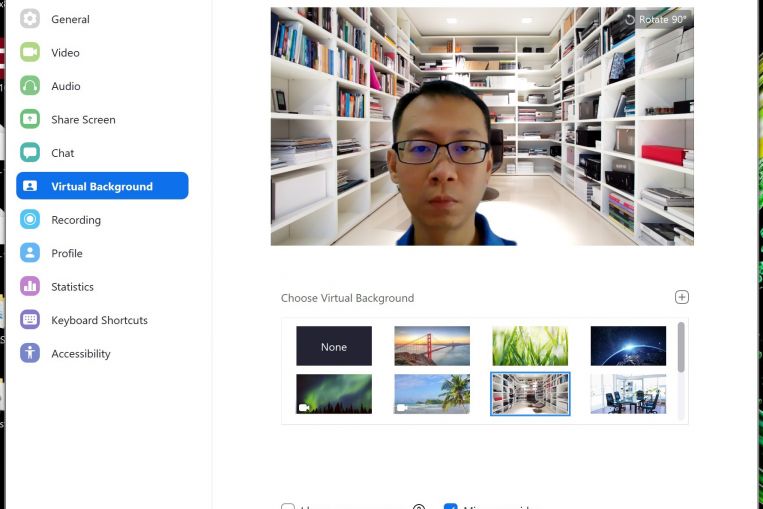With the extension of Singapore’s circuit breaker measures by another month till June 1, those working, studying or even socialising from home will be relying on video conferencing tools like Zoom even more.
If you are still struggling to make a good impression in Zoom meetings, here are some tips to up your Zoom game.
1. Let the light in
Good lighting is key to making yourself look good on screen.
Conduct the meeting in a well-lit environment. Position yourself so that light hits your face from the sides or the front. Do not sit with your back to an open window or light source, as this will make your face look shadowed and dim.
2. Upgrade your Web camera
Until the Covid-19 pandemic, most of us probably did not need to hold video meetings. Thus, many laptops, especially cheaper models, have dinky low-resolution Web cameras that produce grainy videos.
The solution: get an external Web camera that can be mounted on top of your computer screen.
I suggest a Web camera with a resolution of at least 1,920 x 1,080 pixels, such as the Logitech C925E, which also has the added bonus of a built-in privacy shutter that can physically block the camera’s view.
3. Use a virtual background
One of the easiest way to jazz up your Zoom meeting is to replace your messy or cluttered home as a backdrop with a virtual background.
It is as simple as going to Settings > Virtual Background and selecting or uploading your desired image or photo, which has to be in the 16:9 aspect ratio with a minimum resolution of 1,280 x 720 pixels.
There are also plenty of free virtual backgrounds available online, from movies, video games and even local destinations such as Sentosa.
Tip: Don’t wear a shirt or dress that is the same colour as your virtual background.
4. Use a headset
Depending on your laptop’s microphone, you may sound echoey or muffled to others in the video meeting.
To make yourself heard properly in video calls, I suggest a dedicated headset with noise-cancelling microphones from brands like Jabra and Plantronics.
If you are in a pinch, try the free headphones bundled with your smartphone. Some may actually offer better audio quality than the laptop’s microphone.
5. Turn on the beauty filter
Zoom has a built-in beauty filter that will smooth out your face tone. On a PC or Mac computer, go to Settings >Video >Touch Up My Appearance and check the box.
But remember, even the filter won’t magically neaten your hair so given that the barber shops are currently closed, use a stylish hair band or put on a baseball cap.
Source: Read Full Article