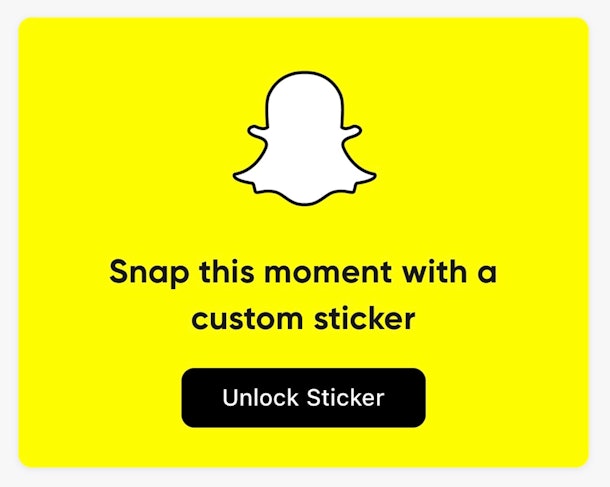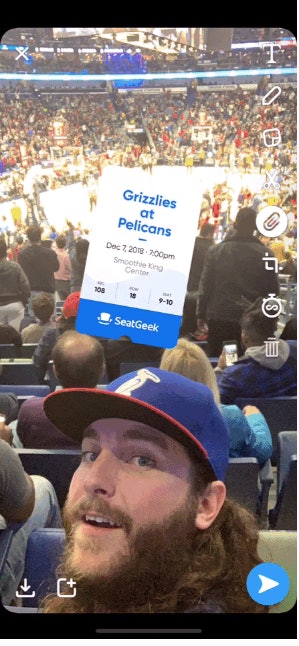When you get the opportunity to see your favorite band or musician perform live in concert, taking endless Snapchat videos and pictures is pretty much inevitable. I mean, when I saw Beyoncé this summer, my Snapchat Story was practically two hours long (#SorryNotSorry, fam). Anyway, it can be difficult for your Snapchat followers to tell whose concert, game, or performance you’re watching in the super loud, blurry videos when you’re screaming, dancing, and incessantly cheering, but luckily, SeatGeek’s new Snapchat widget brings your event Snaps up a notch (or three). TBH, it’s the gift I didn’t know I needed this holiday season.
Don’t get me wrong: Snapchat has relatively awesome location filters. But when you’re sending out Snaps from a live basketball game, Ariana Grande’s concert, or Amy Schumer’s comedy show, a sticker for that specific event would definitely come in handy. On Friday, Dec. 14, SeatGeek released a new feature that creates a digital ticket stub (like a sticker) to overlay onto any and all of your Snapchat photos and videos, per SeatGeek. You can choose to share it with all your friends, or you can simply save it to your photos for yourself, to remember which event you were attending. If you couldn’t tell, I’m a big fan.
If this appeals to you (which I’m sure it does), getting your Snapchat ticket stub overlay is super simple. As long as you used SeatGeek to buy your ticket for the event, you can simply log in to your SeatGeek app, and head to the "Tickets" section. Then, you’ll select "Snap This Moment With A Custom Sticker," according to SeatGeek.
From there, it’ll automatically open Snapchat, which is already prepared to take a photo or video with the cool ticket stub overlay. Regardless if you use it in a Story, a few personal Snaps, or if you simply save the pics and vids for yourself, it provides for a super sweet memory, tagged with the specific ticket stub.
Snapchat and SeatGeek actually became partners earlier in 2018, when the companies provided the ability for users to buy live event tickets directly in Snapchat. When a sports team or performer uploads a Snapchat video with the invitation to swipe up for more information about buying tickets, you just have to select the number of seats you need, add them to your bag, and plug in your personal details (the credit card number to pay for the tickets, billing address, and contact details). That’s literally it — you don’t have to leave the app, and it only takes a few minutes. See? I’m telling you, this partnership is a dang miracle.
Whether you’re witnessing LeBron crush it in the Staples Center, or if you’re LOLing uncontrollably while watching John Mulaney, you want your followers to know who you’re seeing, while you’re Snapping them. SeatGeek’s Snapchat overlay makes doing so much easier, and it creates something for you to remember the show with. Forget saving that measly ticket stub — SeatGeek has you totally covered.
Source: Read Full Article