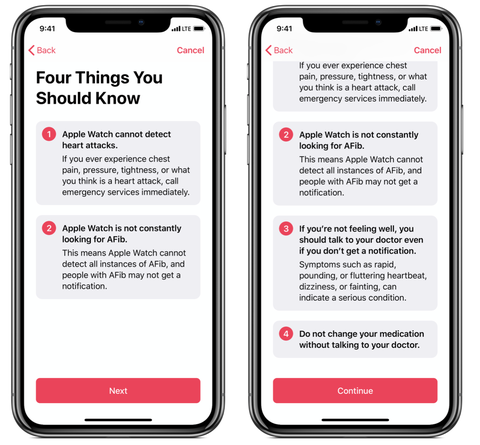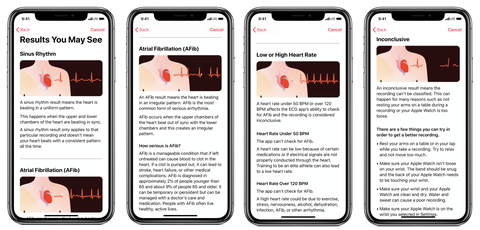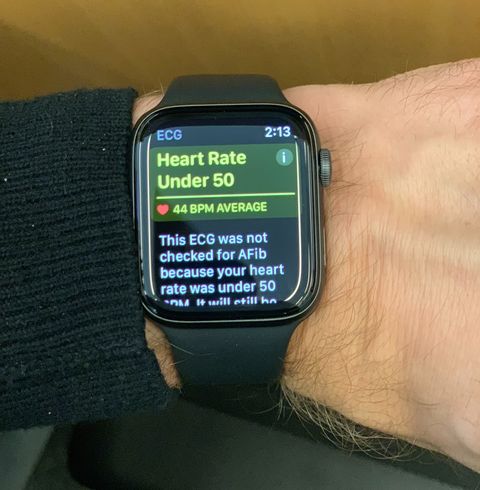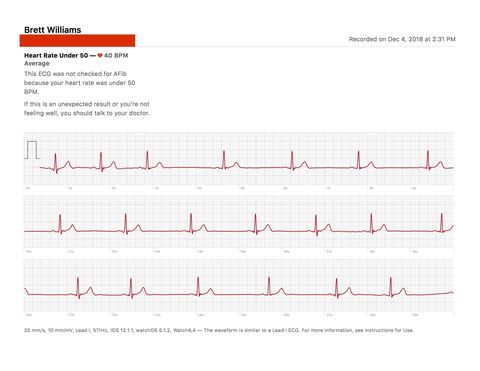When the Apple Watch Series 4 debuted back in September, the world was introduced to some potentially game-changing features: An app to take electrocardiograms (ECGs)—the tests doctors use to record the electric activity of the heart—and a passive notification for irregular heartbeat, aimed at catching atrial fibrillation (Afib), a leading cause of stroke.
The keynote audience watched intently as Apple COO Jeff Williams explained the new tech—the fancy new electrical heart sensor, the quick 30-second test time, eye-catching screen display, and most impressively, the FDA clearance—before announcing that the features wouldn’t be available until “later this year.”
Later has finally turned to now. The new heart health features are available starting today, via a new update for the WatchOS 5.1.2. Apple Watch Series 4 wearers will be able to access the ECG app, while anyone with an Apple Watch Series 1 or later will be able to use the irregular heart rhythm notification feature. The white paper that explains the development the tools is also available today on Apple.com.
I had a chance to check out the new release before the wide launch to get a feel for the features. We weren’t able to share the results with experts ahead of the rollout or test the Watch ECG against a more traditional, multi-lead method, but I still found that it was pretty cool to read my heart on my wrist—even when the experience didn’t go exactly as I expected.
Setting Up the Apple Watch Heart Health Features
Upon installing the new OS update, users will be prompted to complete a full onboarding process. This information is incredibly important; unlike most of the user agreements people gloss over and sign to use their favorite tech, these documents aren’t just filled with legalese and jargon that will make your brain swim.
You’ll be prompted with pages that explain exactly what the features do—and, most essentially, what they don’t. If you own an Apple Watch and want to use either of these features, don’t just swipe through mindlessly.
The main point Apple is making with the detailed onboarding process is that the Watch’s new capabilities should never be used in place of a doctor’s visit. The features are meant to serve as supplementary tools to give your physician a better picture of your health (especially when you’re not right in front of them). The device itself shouldn’t be used for any type of definitive diagnosis, however. The features have their limits—which I learned immediately after taking my first ECG.
Taking a Wrist ECG
Both of the new heart health features are as easy to use as advertised. Just cue up the ECG app on the Watch screen, hold your finger steady on the Digital Crown for 30 seconds and voila, there’s your heartbeat. A quick assessment will classify your rhythm as “Sinus” (normal), “Afib”, “Inconclusive” (if you botch something during the process), or, if you’re me, “Low or High Heart Rate”.
The app can’t check for AFib if your resting heart rate is above 120 beats per minute (BPM) or below 50 BPM. Fortunately for my health—but not for my desire to check for AFib using my Watch—my resting heart rate stays between 40 to 44 BPM, making it too low to register. Most adults have a resting heart rate between 60 to 100 BPM according to the Mayo Clinic, putting a majority of people right within the feature’s range, although a “well-trained athlete” might be closer to 40. I’ve talked to a doctor about this low resting rate before, so I wasn’t alarmed. Having Apple’s reps essentially tell me that I’m too fit for the estimate when I followed up on background was a nice ego boost, though.
Thankfully, that detection function is only part of the ECG feature. Regardless of your BPM, the app is able to store a PDF version of the readout to send to your doctor for their records.
Brett Williams
Using the passive irregular heartbeat feature is even easier. Just opt in, and you’ll only get a notification if an irregular rhythm is “detected on five rhythm checks over a minimum of 65 minutes,” according to Apple. I didn’t get any of these notifications during the trial, but I was notified when my resting heart rate dropped under 40 BPM during a particularly calm 10 minute period. Thanks for reminding me how chill that was, Apple Watch.
Final Thoughts
We’re finally seeing just how smart Apple made their wearable, but it all depends on how you’ll use the features. If people neglect the warnings given during the onboarding process and play doctor with the Watch, they’ll be squandering a great opportunity to give their actual doctors a closer look at their health.
Going forward, it will be exciting to see how the medical community is able to work with all this new data—even for those of us with really low heart rates.
Source: Read Full Article